Admin web interface
Admin web interface located in its own repo. This is ReactJS based single-page application. But Centrifugo server comes with this interface builtin - so in most cases you don't need to download it separately.
See demo on Heroku (password demo) to see it in action.
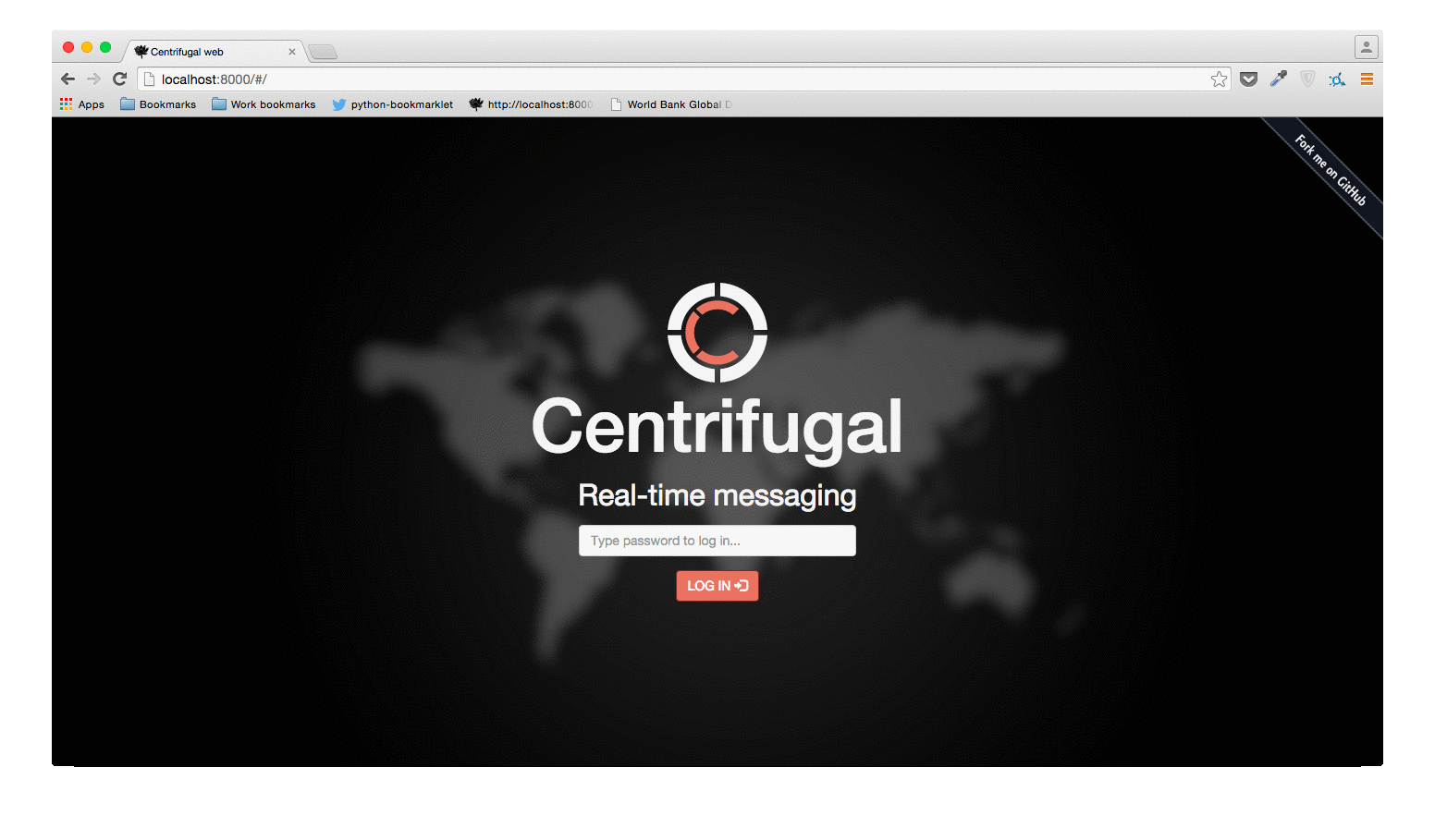
It can:
- show current server general information and statistics from server nodes.
- monitor messages published in channels in real-time (
watchoption for channel must be turned on). - call
publish,unsubscribe,disconnect,history,presence,channels,statsserver API commands. Forpublishcommand Ace JSON editor helps to write JSON to send into channel.
To enable web you must run centrifugo with --web flag.
centrifugo --config=config.json --admin --web
--admin enables admin websocket endpoint web interface uses.
--web tells Centrifugo that it must serve embedded web interface.
Note, that you can use only --web option to enable both web interface and admin websocket endpoint.
This is because web interface can't work without admin websocket.
Also you must additionally set 2 options in config: admin_password and admin_secret.
config.json
{
...,
"admin_password": "strong_password_to_log_in",
"admin_secret": "strong_secret_key_to_sign_authorization_token"
}
admin_password– this is a password to log into admin web interfaceadmin_secret- this is a secret key to sign authorization token used to call admin API endpoints.
Make both strong and keep in secret.
After setting this in config go to http://localhost:8000 (by default) - and you should see web interface. Although there is password based authentication a good advice is to protect web interface by firewall rules in production. Also as web interface uses /socket Centrifugo websocket endpoint - you better protect that endpoint by firewall too.
If you don't want to use embedded web interface you can specify path to your own web interface directory:
centrifugo --config=config.json --admin --web --web_path=/path/to/web/app
This can be useful if you want to modify official web interface in some way.
There is also an option to run Centrifugo in insecure admin mode (new in v1.3.0) - in this case you
don't need to set admin_password and admin_secret in config - if you use web interface you will
be logged in automatically without any password. Note that this is only for development or if you
protected admin websocket endpoint and web interface with firewall rules in production. To start
Centrifugo with web interface in insecure admin mode run:
centrifugo --config=config.json --admin --insecure_admin --web